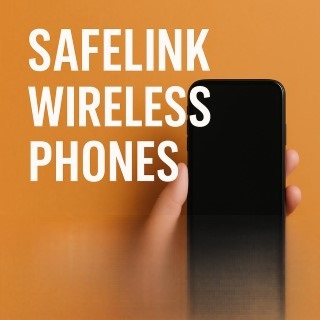The main purpose behind distributing Safelink Wireless Phones is to close the digital gap between income groups. Not everyone can afford a phone or mobile plan, especially those facing financial difficulties. This program gives access to basic but necessary communication tools without needing to commit to contracts or monthly payments.
Who Qualifies for It?
Eligibility mostly revolves around income levels or enrollment in public benefit programs. You may qualify when your income is at or below 135–200% of the Federal Poverty Guidelines, or if you’re part of programs such as Medicaid, SNAP, SSI, Federal Public Housing Assistance, or the Veterans Pension and Survivors Benefit.
Free Phones Offered by Safelink
Once approved, you’ll be sent a smartphone, usually an Android device with basic specifications. While these phones may not be top-tier, they cover essential tasks such as calling, texting, using social media, browsing the web, and running apps like WhatsApp or Facebook.
Are These New or Refurbished?
Safelink distributes both new and refurbished phones depending on inventory. Refurbished phones are tested, cleaned, and certified to function like new. This helps keep the program sustainable while still providing reliable devices.
Brands and Models Commonly Provided
Expect to see familiar names like Samsung, Motorola, LG, and Alcatel. While exact models vary, phones like Samsung Galaxy A10e, Motorola Moto G series, or Alcatel TCL models are common choices. Each comes equipped with a camera, Wi-Fi access, and enough storage for basic daily use.
How to Apply for a Safelink Wireless Phone
- Visit the official Safelink Wireless website.
- Enter your ZIP code to check if service is available in your state.
- Fill out the application form with your personal details.
- Upload proof of eligibility, this could be a letter showing participation in a government assistance program or a recent pay stub.
- Submit the form and wait for confirmation.
Documents You’ll Need
Make sure to has the following:
- A photo ID
- Proof of eligibility (e.g., SNAP benefits letter, Medicaid card)
- Proof of residency, like a utility bill or lease agreement
Digital copies of these documents can be uploaded directly through the site.
Application Approval Timeline
Processing typically takes anywhere from 5 to 10 business days. Once approved, the phone is shipped to your address. In some cases, you get a SIM card to use with a phone you already own.
What’s Included in it? Monthly Talk, Text, and Data
Almost every of Safelink plan includes unlimited texting, a set number of talk minutes (often unlimited), and a certain amount of monthly data. The amount of high speed data varies, but most users get between 5GB to 25GB, depending on the specific program and location.
Extras You Might Get (Like Hotspot or Extra Minutes)
Some plans come with additional perks such as free mobile hotspot access, rollover data, or discounted international calls. Occasionally, Safelink might offer promotional upgrades like bonus minutes or extra data.
Upgrading: Can You Bring Your Own Device?
Yes, Safelink present a Bring Your Own Phone (BYOP) option. As long as your device is unlocked and compatible with their SIM card and network, you can use it. This is great for those who want to keep their personal smartphone but save on monthly bills.
How to Request an Upgrade
Once you’re an active user, you can request an upgrade by logging into your Safelink account or calling customer support. Upgrade options may be limited based on availability, but you’ll usually be offered newer or more advanced models.
Costs Involved in an Upgrade
While your initial device is free, upgrades probably require a one time fee. Costs can vary, but are usually affordable, ranging from $25 to $75 for newer models.
Safelink Wireless Coverage
They doesn’t own its own towers. Instead, it uses the infrastructure of major U.S. carriers like Verizon, AT&T, or T-Mobile. The specific network depends on your location and the SIM card issued to you.
Areas with the Best Signal
Big cities and populated suburbs generally have strong coverage. Rural or mountainous regions may face occasional dropouts. If you’re unsure about coverage, you can ask customer service which carrier is used in your area and verify their coverage maps online.
Problems and Solutions like Phone Not Delivered? What to Do
Any time, your order says “delivered” but didn’t arrive, start by checking with neighbors or your local postal office. Then, contact Safelink support with your order number. In many cases, they can track or reship the device.
Lost or Stolen Device
In such cases, notify Safelink immediately. They can freeze your account to prevent misuse. You may be eligible for a replacement phone, sometimes for free or for a small fee.
Poor Network Issues and Fixes
If you experience dropped calls or slow data, try restarting your device, removing and reinserting the SIM, or updating your phone’s network settings. In areas with low coverage, using Wi-Fi calling can help.
Support and Contact Options
You can reach Safelink by calling 1-800-378-1684 or through their live chat feature on the website. They also have an automated system for checking your status or troubleshooting common issues.
Best Time to Call for Quick Help
Call early in the morning (8 AM to 10 AM) on weekdays. Avoid lunch hours and Mondays, as wait times tend to be longer during those periods.
Benefits of Using them:
One of the most obvious perks is that it’s completely free for qualifying users. No monthly charges, no overage fees, and no credit checks, perfect for tight budgets.
Connect During Emergencies
Access to a phone could be a lifesaver during emergencies. You may able to reach family, friends, medical help, or emergency services without worrying about running out of minutes.
Helping Seniors and Students
Elderly people benefit from easy communication with family or doctors, while students can use data for online classes, assignments, or educational resources.
Limitations to Remember
After hitting your monthly high speed data cap, speeds usually drop to 2G or 3G levels. This may affect video streaming or online gaming but still supports basic browsing and messaging.
Device Compatibility Issues
Not all unlocked phones are fully compatible. Some may work for calling and texting but not for mobile data. Always check compatibility before inserting your Safelink SIM.
Other Lifeline Providers in the U.S.
For those, Safelink isn’t a good fit, check out these options:
- Q Link Wireless
- Assurance Wireless
- TruConnect
- Life Wireless
Comparing Offers from Competitors
Each provider has its own bundle of features. Some offer more data, better phones, or include free international minutes. It’s worth comparing them to see which matches your needs.
Till now, Safelink Wireless gives low income households a chance to stay in touch without monthly expenses. It may not give the latest gadgets or unlimited high speed data, but it does present a lifeline to modern communication. From free talk and text to basic internet access, it’s a practical solution for anyone needing reliable mobile service without financial strain.