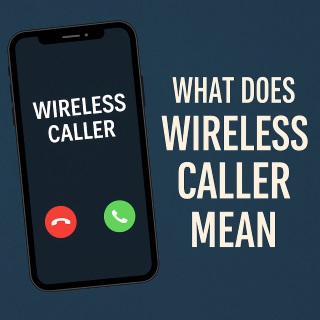Ever answered a call only to see “Wireless Caller” flash on the screen? It’s not a contact, it’s not a saved number, and no name shows up. That small label often creates a big question mark. So, what does it mean, and how should you deal with it?
Basic Meaning of a Wireless Caller
A wireless caller refers to someone making a phone call using a mobile device, such as a smartphone, where the caller ID information isn’t fully available or registered in the receiving network’s database. It’s a placeholder your phone uses when it can’t fetch more details.
Unlike traditional landline numbers that are often tied to a name and address (and generally easier to trace), wireless numbers rely heavily on the user’s input and carrier level data, which can be spotty.
Wireless vs Landline Caller
The primary difference is how the caller is identified. Landline phones are normally tied to a fixed location, and caller ID services can easily show the registered name of the line. Wireless callers, on the other hand, move around and don’t always have ID tied to them unless specifically set up.
So, while a landline might show “John’s Auto Garage,” a mobile number might simply come through as “Wireless Caller”; even it’s John himself calling you from his mobile.
Caller ID Display Basics
Actually, Caller ID is depending on the databases, carrier agreements, and proper setup. Your phone fetches available metadata about the number trying to reach you. As long as the number doesn’t have a name listed in the system (either due to privacy settings or because the info wasn’t added), it shows a generic label like “Wireless Caller.”
- Think of it like getting a letter with no return address. You can see who sent it, but you don’t know who sent it until you open it.
Why “Wireless Caller” Appears on Your Phone
Many users don’t take the time to set up their caller ID name with their network provider. So even they have a real reason for calling, your phone won’t recognize them and will default to labeling them as a wireless caller.
This happens most with prepaid numbers, temporary SIMs, and people switching providers without updating ID settings.
Privacy Settings of the Caller
Some people actively choose to hide their caller ID whether for privacy or security reasons. They can turn off their name display at the carrier level or through phone settings. This is common among people in high profile positions or those avoiding callbacks from unknown recipients.
- But the result? You, the receiver, get that mysterious “Caller” tag.
Telecom Provider Limitations
Not all telecom providers share caller ID information across networks effectively. A person on Carrier A calls someone on Carrier B, the data transfer might not include the name. That’s when your phone slaps on the “Wireless Caller” label even if person has a name registered.
- International calls and VoIP (internet based calls) are especially prone to this.
Scenarios You See Wireless ID
This one’s simple. Anyone calling you from a mobile phone without a name registered properly in their carrier system might show up as “Wireless Caller.” It doesn’t mean the number is fake, it’s just incomplete on the backend.
Calls from New or Unlisted Numbers
New SIM cards or recently activated mobile numbers often don’t have caller ID configured. So, for the first few calls, you might see “Wireless Caller” until the system updates the metadata.
- Similarly, virtual numbers or VoIP services like Google Voice can trigger the same response.
Spam or Telemarketing Calls
Many telemarketing companies and scammers use number-spoofing tactics. They call using tools that hide their identity or mimic other numbers. Since there’s no valid caller ID to show, your phone labels them as wireless callers.
- It’s not a guarantee it’s spam but it does raise a red flag.
Is a Wireless Caller Always Safe to Answer?
Fraudsters love to hide behind vague labels. Robocalls, phishing attempts, and fake surveys can all come from numbers marked as “Wireless Caller.” These calls are used to extract personal info, trick you into sharing OTPs, or worse, install malware through voicemail links.
Genuine Calls from Unknown Sources
On the flip side, not every wireless caller is a scam. It might be a delivery person, a friend with a new number, or even your doctor using a secondary number. Some professionals, like real estate agents or tutors, use multiple phones for work and might call without a registered name.
- That’s why blocking all may not always be the best approach.
How to Handle Suspicious Calls
Simple rule: wait for voicemail. If the call matters, the person will leave a message. You can then decide whether to return the call or look up the number online. Also, report obvious scam attempts to your carrier or local telecom authority.
How this Info Is Generated
Your mobile carrier handles what data is sent during a call. In case, they haven’t stored your name or don’t have a sharing agreement with the recipient’s carrier, the call shows up as “Wireless Caller.” It’s that simple. Some carriers only share partial data to save costs, especially budget providers.
Caller ID Lookup Services
Services like Hiya, TrueCaller, or Whoscall pull crowd sourced databases. These apps rely on other users tagging and saving names. So, when someone called you and the app recognizes the number from their system, it’ll show a name.
- Without these tools, most mobile calls with no proper caller ID setup just appear as wireless.
VoIP vs Cellular Identification
Calls made through WhatsApp, Skype, or Google Voice don’t rely on traditional caller ID systems. These often land with just a number or the app’s name. That’s why VoIP calls are even harder to trace and frequently show as wireless.
Can You Identify them?
You can use tools like:
- NumLookup
- Whitepages
- SpyDialer
- AnyWho
Enter the number, and they’ll show the name (if publicly listed). But beware, some offer outdated or incomplete data.
Third Party Caller ID Apps
Apps like TrueCaller or Mr. Number enhance your phone’s native capabilities. They pull data from global users and help identify spam, scams, or businesses. You also get caller ratings like “Likely Spam” or “Telemarketer.”
Contacting Your Network Provider
In extreme cases (like harassment or fraud), you can contact your carrier and request a trace. They have internal tools and logs that go beyond what apps can show.
How to Set or Update Your Caller ID Name
- Open Phone Settings
- Tap on “Calls” or “Carrier Settings”
- Find the “Caller ID” option
- Select “Show My Caller ID”
- Input your name, if the carrier allows manual updates
For iPhone Users
- Go to Settings
- Tap “Phone”
- Select “Show My Caller ID”
- Toggle the feature on
- Name updates usually require using the carrier’s official app (like MyVerizon or MyAT&T)
Requesting Help from Your Carrier
If settings aren’t enough, contact your service provider. Most major networks let you submit a request to update your caller ID name. Some ask for identity proof before changing the registered name.
Benefits and Drawbacks of Wireless Caller ID Tags
People who don’t want callbacks or those using temporary phones benefit from the lack of identity. It gives a bit more control over who can reach back.
Drawbacks for Call Recipients
For you on the receiving end, it’s frustrating. You don’t know if it’s spam or something important. Some folks even ignore all calls labeled as wireless callers.
Businesses and Professional Settings
For businesses, this label damages trust. Customers feel uncomfortable answering vague calls. If you’re a professional, update your caller ID immediately.
Wireless Caller on Text Messages or Voicemail: Does It Appear in SMS Records?
No. SMS messages display the actual phone number, not “Wireless Caller.” This tag only applies to voice calls.
Can Voicemails Be Traced?
Yes. Voicemail records show the phone number that left the message. You can still run a lookup on that number if the voice message sounds sketchy.
Suggestions to Handle Calls
Trust but Verify: Let calls go to voicemail unless you recognize the number. Whereas no message is left, it likely wasn’t important; or worse, was a bot call.
Use Call Blocking Features
Both Android and iPhone have built-in tools to block unknown or silent numbers. You can even auto send unknown numbers to voicemail.
Report Suspicious Numbers
Use tools like the FTC’s Do Not Call website or the TrueCaller spam database to report harassing numbers. The more reports, the better the filters for everyone.
In general, the “Wireless Caller” tag means your phone can’t pull the full name of the person calling from a mobile number. It’s vague, yes, but not always a red flag. Use your judgment, rely on voicemail, and add helpful apps to filter out junk. With the right tools and awareness, those mystery calls lose their power to annoy.